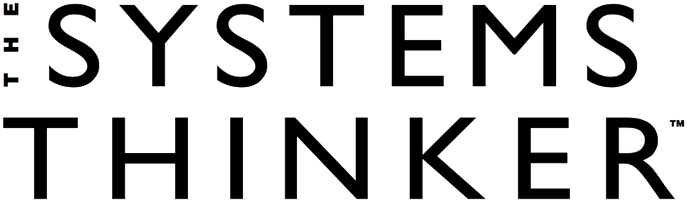When interviewed recently about the making of the 1971 film “Duel,” Steven Spielberg spoke about the impossibly tight schedule that the studio had imposed on him and the crew. Rather than shoot the film on an indoor set using special effects, he preferred to shoot outdoors on the open road. The producers said he was crazy, as doing so would take longer than the 12 days available for filming. Spielberg knew that filming in a studio would produce substandard results, so he came up with a plan for shooting outdoors in less than two weeks and pulled it off.
When asked how he managed to accomplish this feat, Spielberg credited the use of a large, aerial-perspective map that effectively captured the entire story as well as the camera locations. This rich image, which was much more detailed than a normal film storyboard, showed everyone on the production what was supposed to happen to whom and when. The detailed picture helped the crew come to a shared mindset and allowed them to work quickly and effectively.
Everyone knew the desired result as well as the detailed steps along the way. People on the production could place their efforts in the context of the big picture. They were all on the same page, so to speak; it just happened to be a very big one posted around all four walls of Spielberg’s hotel room.
Old Wine in New Bottles
Of course, the use of pictures to convey messages, encourage dialogue, and shape people’s perspectives is nothing new. A lot of art has this quality, including religious art. Take, for instance, Botticelli’s La Primavera. In the painting, Venus looks out at viewers and, by the gesture of her right hand, asks them to choose which of the Three Graces they should emulate. It is an image designed to challenge the Medici princes of Florence to think about what sort of leadership they should provide: Should they lead with a deeper spiritual quality or should they go for short-term pleasure and gain?
Pictures are effective because they can convey complexity as well as make manifest people’s mental models. For these reasons, they can be useful in a corporate setting in helping leaders articulate their thinking, encouraging organization-wide dialogue to promote greater engagement in strategy and building a shared vision about what the future should look like and how to achieve it. A visual depiction is far more useful than words alone in helping a community of people create common ground.
“Learning Pictures” are a tool used to help people align their thinking about conceptual matters, such as strategy, the nature of change, organizational performance, the competitive landscape, and organizational dynamics. They are large, colorful representations of the business situation, created by a consultant or facilitator with the support of a graphic designer or artist based on input from a leadership team (see “Sample Learning Picture”). The images are then used as a catalyst for group dialogue, usually with a facilitator and one of the leaders involved in creating the picture. Once the picture has been used in these dialogue sessions with people from throughout the organization, they inevitably end up being put on a wall and used for other communication tasks, such as during orientation for new employees.
SAMPLE LEARNING PICTURE

Done well, a Learning Picture helps to create what Richard Pascale, Mark Milleman, and Linda Gioja, in Surfing the Edge of Chaos: The Laws of Nature and the New Laws of Business (Crown, 2000), call “line of sight” understanding. This kind of understanding, they say, “provides an overview of the strategic context. It enables employees on the shop floor to see the direct connection between what they do and the overall corporate results.”
The Process
Leaders responsible for achieving new levels of performance and capability sometimes jump into action without first having thought clearly about the outcomes they seek to achieve. If the wider community of employees has only a tenuous grasp on the strategic outcomes and how they are to be achieved, then their chances of realizing them are severely compromised. Likewise, if the members of the leadership team do not have a similar view about “the what” and “the how,” then they have little hope of arriving at the destination. Thus, the process of creating a Learning Picture is often as useful to the organization as the result.
The process follows six steps:
- Elicit the Big Picture. In this step, the team accountable for delivering the strategic change participates in a facilitated workshop. The workshop lasts about two to three hours and focuses on the following:
- The end state that is desired, the vision (the what)
- The challenges and a map through them (the how)
- The case for change (the why)
Most of the focus is on the end state. The facilitator’s task is to probe what this will look and feel like and to drill down to specific details, such as: What sort of relationships will there be between the company and its stakeholders/customers? What will the working environment be like? How will leadership be exercised? What will be different? What are the dominant chains of cause and effect? What will be leading indicators of success? How will key functions interact and how will they create value across departments? What cultural artifacts will be employed to substantiate the desired culture? What would a visitor from another planet see?
If a picture says a thousand words, then it can certainly help to create the dialogue that leads to shared mindset.
The key is to elicit participants’ mental models about the future and align them around one version.
Throughout the session, the facilitator listens for visual metaphors and imagery. At the end of the workshop, participants agree on a visual metaphor for the Learning Picture that might act as the core theme.
Some possible metaphors include:
- Islands in the sea
- Landscape with hills and rivers
- Built environment with roads, shops, and factories
- Formula 1 racing
- Aviation, airports, and airliners
- The globe showing connected communities and other networking themes
- Mountains
- A maze
- The inside of a computer
A strategic or conceptual artist – a graphic designer/illustrator who can use standard illustration software – listens to the discussion and starts to conceptualize the Learning Picture with the help of the consultant/facilitator, who acts as a bridge between the group and the artist.
- Design the Learning Picture. The next stage is to think about the main themes that emerged from the facilitated discussion. With one client, the challenge was to integrate a new function with two existing business units. The management team hit upon the idea of representing the groups in a Learning Picture that showed them all collaborating in a working environment of the future. The image shows people interacting in new ways and leveraging new tools and information to achieve unprecedented outcomes.The management team felt that people in the organization needed to be more interdependent and share information without the intervention of the head office. To depict that concept, the Learning Picture showed one business function in the center with another supporting it around the outside and then further layers of support above and beneath these two core organizational constructs. Collaboration, best practices, visibility of information, a common language, and other ideas were represented in the picture’s details.
Before they produced this picture, the organization had created plenty of PowerPoint slide packs about the new teams and the processes they would use, but the framework as a whole was not clear. In fact, some people who were supposed to benefit from this new way of working saw the change as a threat. The picture helped staff see in some detail what the future held for them. Through the facilitated dialogue, they explored the impact of the new tools and methodologies they would be given to use and the new information they would have access to. The picture sparked a conversation about how people would relate to each other in different ways. Because the discussion elicited imagined details about the future, it had a grounded quality that led participants to begin to own and desire the changes.
- Make It Rich. Once the architecture of the picture has been decided, the facilitator and the graphic designer work together to fill in the details in the new structure. For example, to show that the balance of power needed to shift in favor of one department when dealing with suppliers, the graphic designer included two people on a see-saw. The see-saw tipped in one direction as both people looked at a computer screen showing the details of the supplier’s performance over the previous quarter. The key is to fill the picture with lots of vignettes and mini-stories that people can refer to when using the picture as a catalyst for group discussion.The picture may go through one or two iterations, as the leadership team gives its input on the details and the image takes shape.
- Design the “Cascade” Process and Facilitators’ Guidelines. When the image is completed, it is important to plan the process for using it throughout the organization – the “cascade process” – and to develop facilitators’ guidelines. One way to use the illustration with groups is to lead a conversation by structuring a story around the picture. Another approach is to simply give an overview of the image and then look at specific areas of detail to bring out the most important messages. Classic facilitation questions include:
- What do you imagine these people are saying to each other?
- Which theme in this picture is most interesting/threatening/enticing/challenging/appealing to you?
- Who would you most like to be in the picture?
- If you could do one thing in this picture, what would it be?
With an engaging image and a facilitator armed with some well-chosen questions, it is not too difficult to encourage some searching dialogue around core organizational issues.
- Train Facilitators and Plan a Pilot. We have found it remarkably easy for experienced in-house facilitators and seasoned managers to use the Learning Picture to enable highly valuable conversations. The process is often given a boost if the leadership team facilitates some or all of the sessions; doing so demonstrates their own commitment to the conversation about the future.
- Roll Out the Learning Picture and Feedback. It is important to build a process into the facilitated sessions through which employees can provide feedback to the leadership team on important aspects of the change. Leaders should approach the roll-out with the spirit of “engage and shape” rather than “tell and sell.” This tactic is particularly important when the desired future represents something of a transformation from the current state.
A Shared Mindset
The Learning Picture is one tool that leaders can use to engage employees in bringing about a desired future for their organizations. If employees have what Dave Ulrich calls a “shared mindset” about the future, then they will be more likely to realize that future. If a picture says a thousand words, then it can certainly help to create the dialogue that leads to a shared mindset. In our experience, a good picture is worth a thousand PowerPoint slides. Just ask Steven Spielberg.
Robert Bolton is associate partner at Atos Consulting, UK. He specializes in creating high performance organizations by finding, designing, and leveraging powerful connections in people processes. He can be contacted at Robert. Bolton@atosorigin.com.